Object Lifecycle Management
Overview
This guide is intended for Object Lifecycle feature developers. It provides detailed steps to write new API using SODA. To understand the feature and requirements in detail, please refer to the Object Lifecycle Management user guide and Object Lifecycle design spec.
APIs
APIs are a set of functions and procedures that allow for the creation of applications that access data and features of other applications, services or operating system. In SODA lifecycle management feature we are using APIs to communicate with different storage backend.
Write new API
Before starting to write the APIs, it is required to have basic understanding of XML and JSON syntax.
There are three major steps involved:
a) All APIs go into the 's3' module of the SODA multi-cloud package, i,e. sodafoundation/multi-cloud/api/pkg/s3 directory
=======
Write new API
Before starting to write the APIs, it is required to have basic understanding of XML and JSON syntax.
How to write the APIs
There are three major steps involved:
a) All APIs goes into the 's3' module of the SODA multi-cloud package, i,e. sodafoundation/multi-cloud/api/pkg/s3 directory
b) The corresponding router for the API are defined same directory.
c) For every API there must be a function defined in proto file.
Example of adding API router (router.go):
func RegisterRouter(ws *restful.WebService) {
handler := NewAPIService(client.DefaultClient)
ws.Route(ws.POST("/{tenantId}/backends/{id}").To(handler.postBackend)).
Doc("post backend details")
Points to remember:
a) After adding a router to API just create the API file in the same directory.
b) Try to call the API using curl or postman to see if the API is been called successfully.
c) If your API has XML struct in Request body then unmarshal it into json struct
Example of xml (xmlstruct.go):
type Rule struct {
ID string `xml:"ID"`
param1 int32 `xml:"param1"`
param2 string `xml:"param2"`
}
Example of json struct (in protobuf):
type LifecycleRule struct {
Id string `protobuf:"bytes,1,opt,name=id,proto3" json:"id,omitempty"`
param1 int32 `protobuf:"bytes,2,opt,name=param1,proto3" json:"param1,omitempty"`
param2 string `protobuf:"bytes,3,opt,name=param2,proto3" json:"param2,omitempty"`
}
Points to remember:
a) After unmarshalling into json struct and populating the fields, call the respective function from the s3 client and also in database.
b) Validate all the functions using log messages.
c) The API should successfully return and all the changes to be reflected in database should be seen in database client(for lifecycle feature the database is MongoDB)
How to start multi-cloud into the Docker container
To start testing multi-cloud lifecycle feature, you need to first start multi-cloud service using steps below in the docker container.
docker-compose up -d
docker ps
Check if multi-cloud api service and mongo is running:
CONTAINER ID IMAGE COMMAND CREATED STATUS PORTS NAMES
c245b39b9a7d opensdsio/multi-cloud-dataflow "/dataflow" 6 hours ago Up 6 hours multi-cloud_dataflow_1_b4432dc97238
6bff89fd48b6 opensdsio/multi-cloud-datamover "/datamover" 6 hours ago Up 6 hours multi-cloud_datamover_1_6aa7bb101f33
561d334d2ca8 opensdsio/multi-cloud-s3 "/s3" 6 hours ago Up 6 hours multi-cloud_s3_1_84b4c3f135b2
a7288d668842 opensdsio/multi-cloud-api "/api" 6 hours ago Up 6 hours 0.0.0.0:8089->8089/tcp multi-cloud_api_1_783889b02933
247d70f62574 wurstmeister/kafka:2.11-2.0.1 "start-kafka.sh" 12 days ago Up 6 hours 0.0.0.0:9092->9092/tcp multi-cloud_kafka_1_e666cc1a0f3b
a2c136ae7421 opensdsio/multi-cloud-backend "/backend" 12 days ago Up 6 hours multi-cloud_backend_1_1983cccd8ac9
eea40a48de97 wurstmeister/zookeeper "/bin/sh -c '/usr/sb…" 12 days ago Up 6 hours 22/tcp, 2888/tcp, 3888/tcp, 0.0.0.0:2181->2181/tcp multi-cloud_zookeeper_1_6643a83ddcdd
5dbac9cca10e mongo "docker-entrypoint.s…" 12 days ago Up 6 hours 0.0.0.0:27017->27017/tcp multi-cloud_datastore_1_a0281d684ef3
To check if the API changes are reflected in database, install mongoDB compass and check the metadata of the buckets
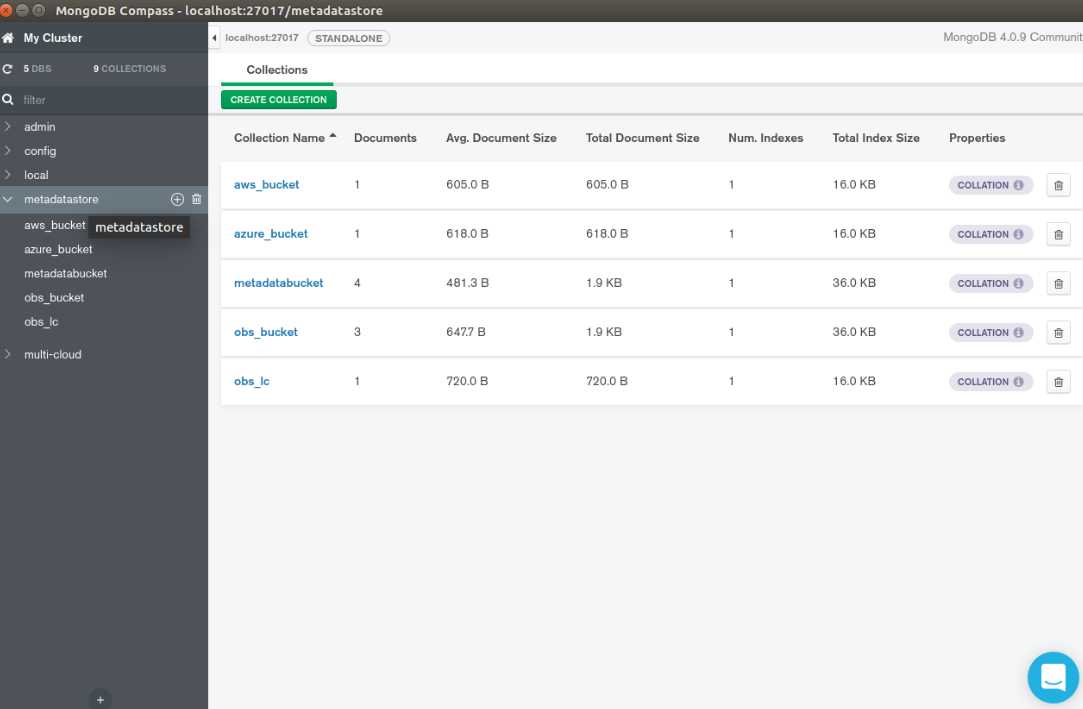
The postman request for API call:
Here is a sample API call using postman, it contains request body information as well as response.
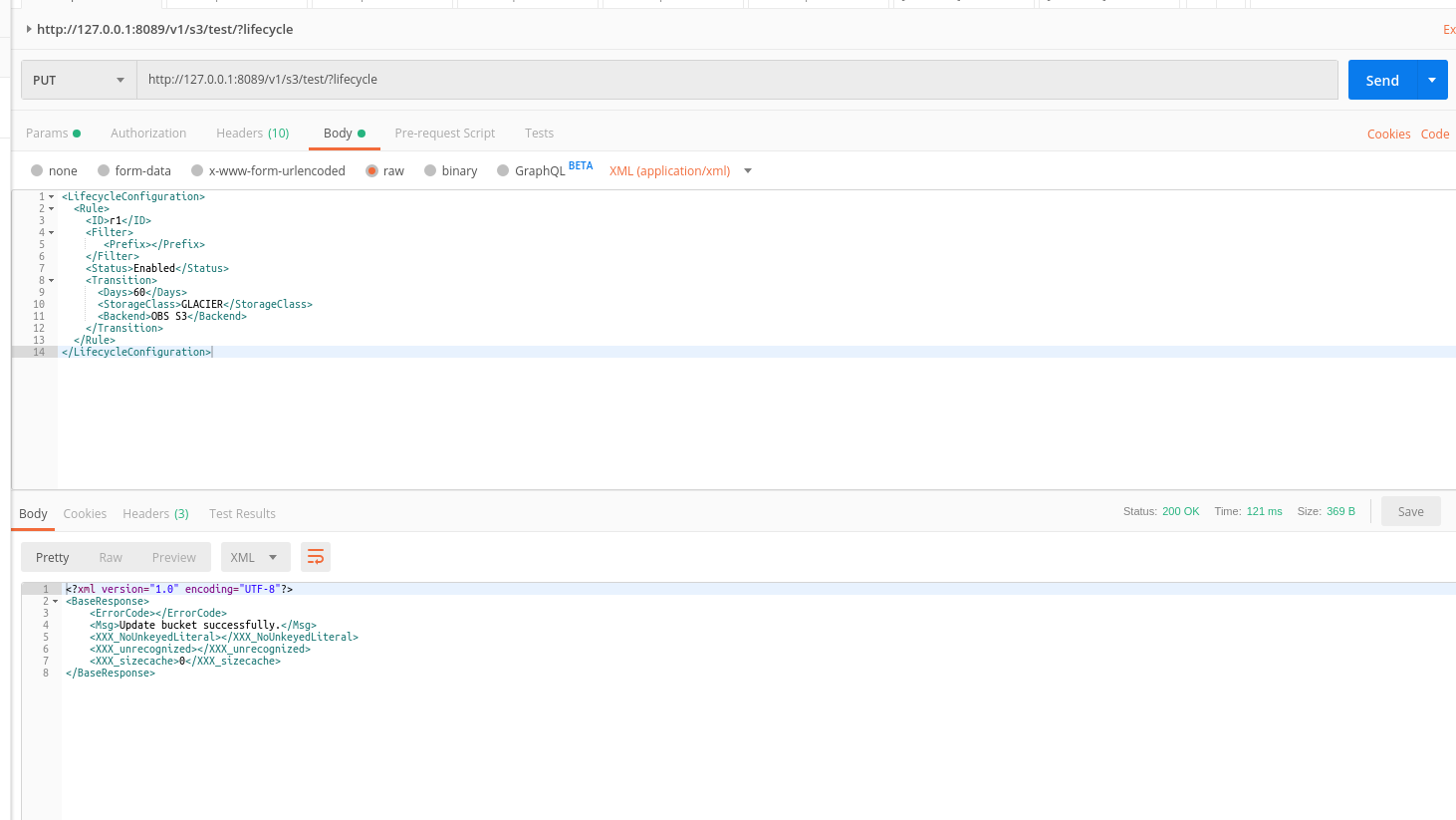
Check log files of multi-cloud api service for more details and debug information